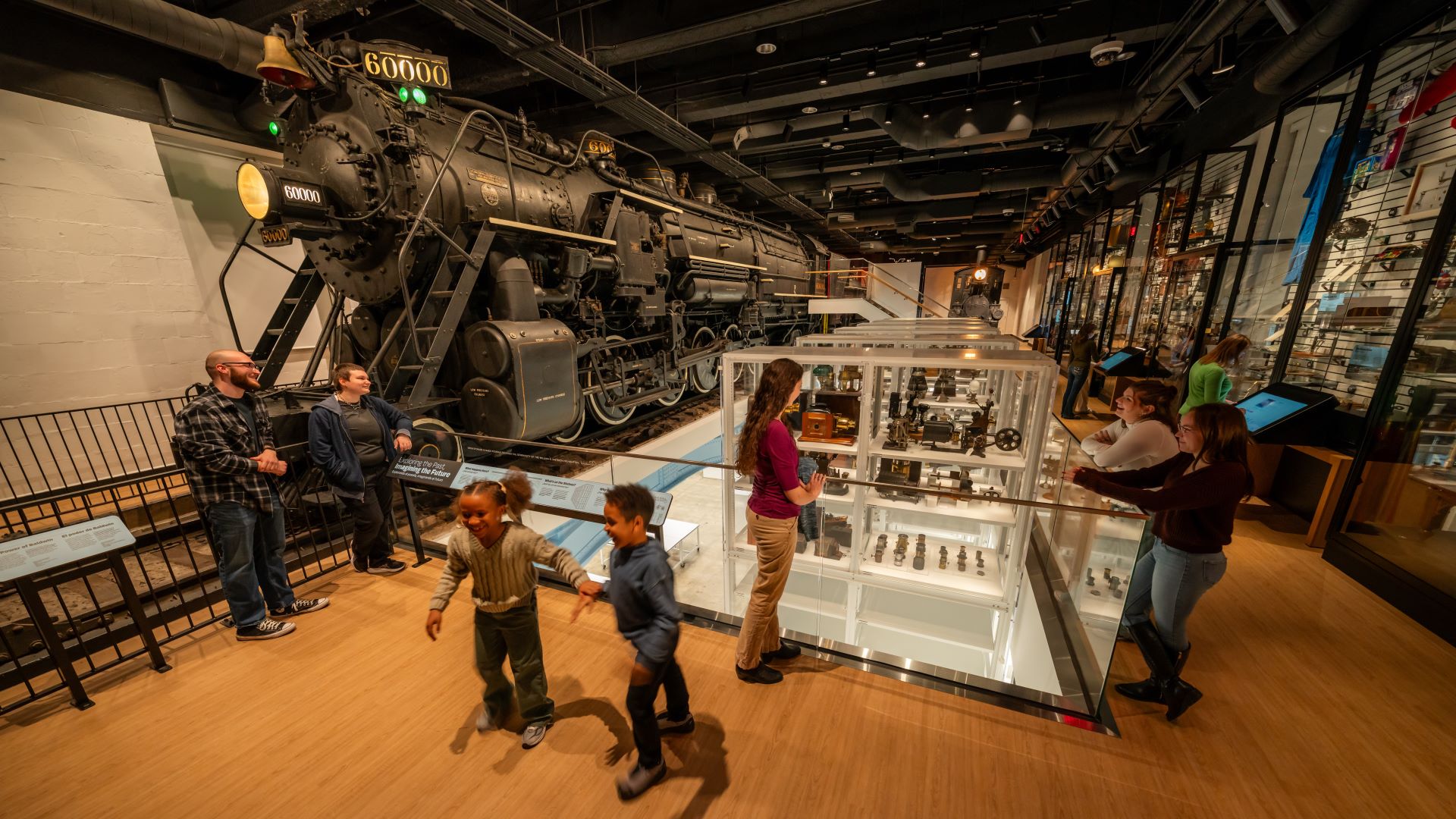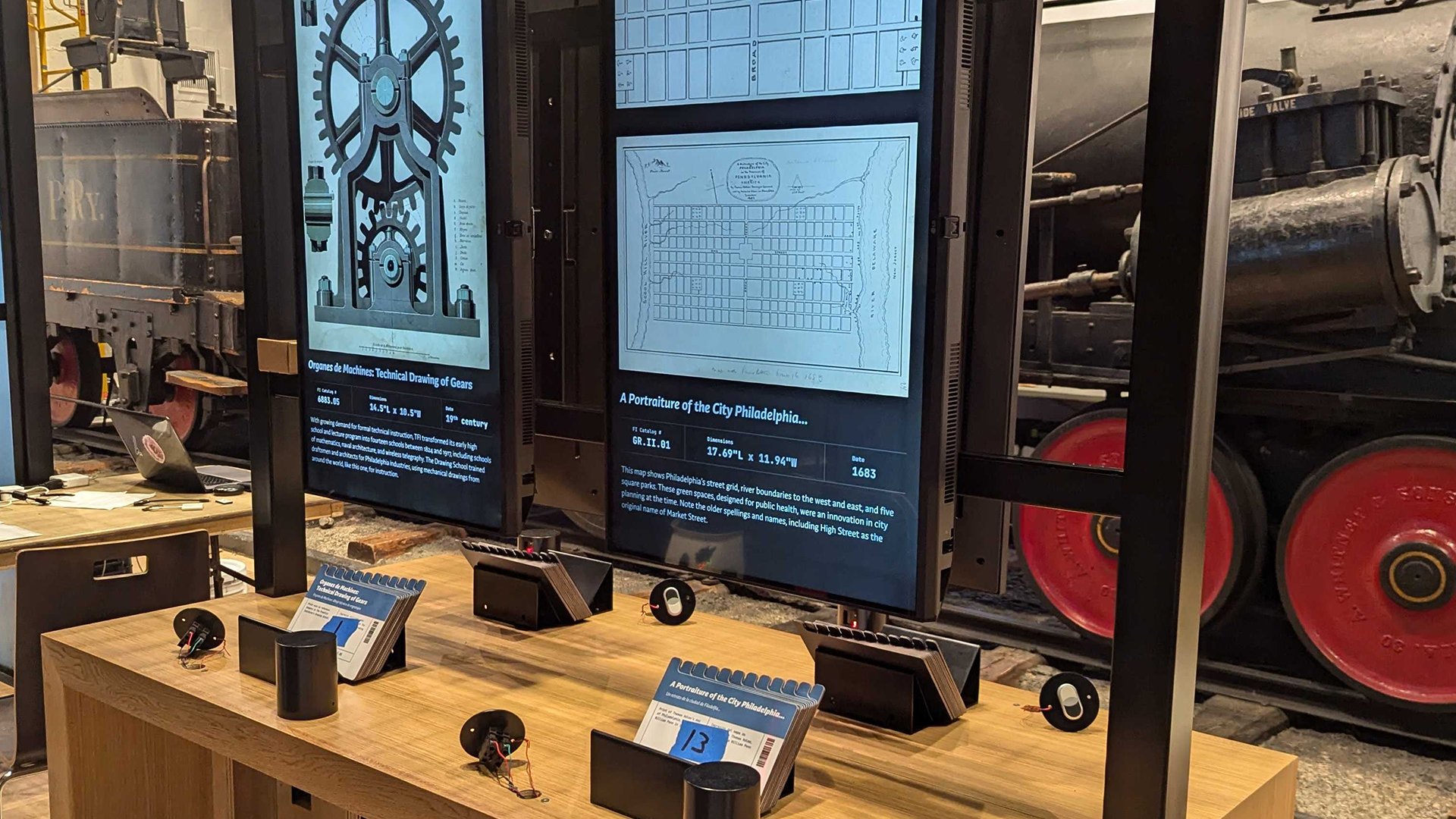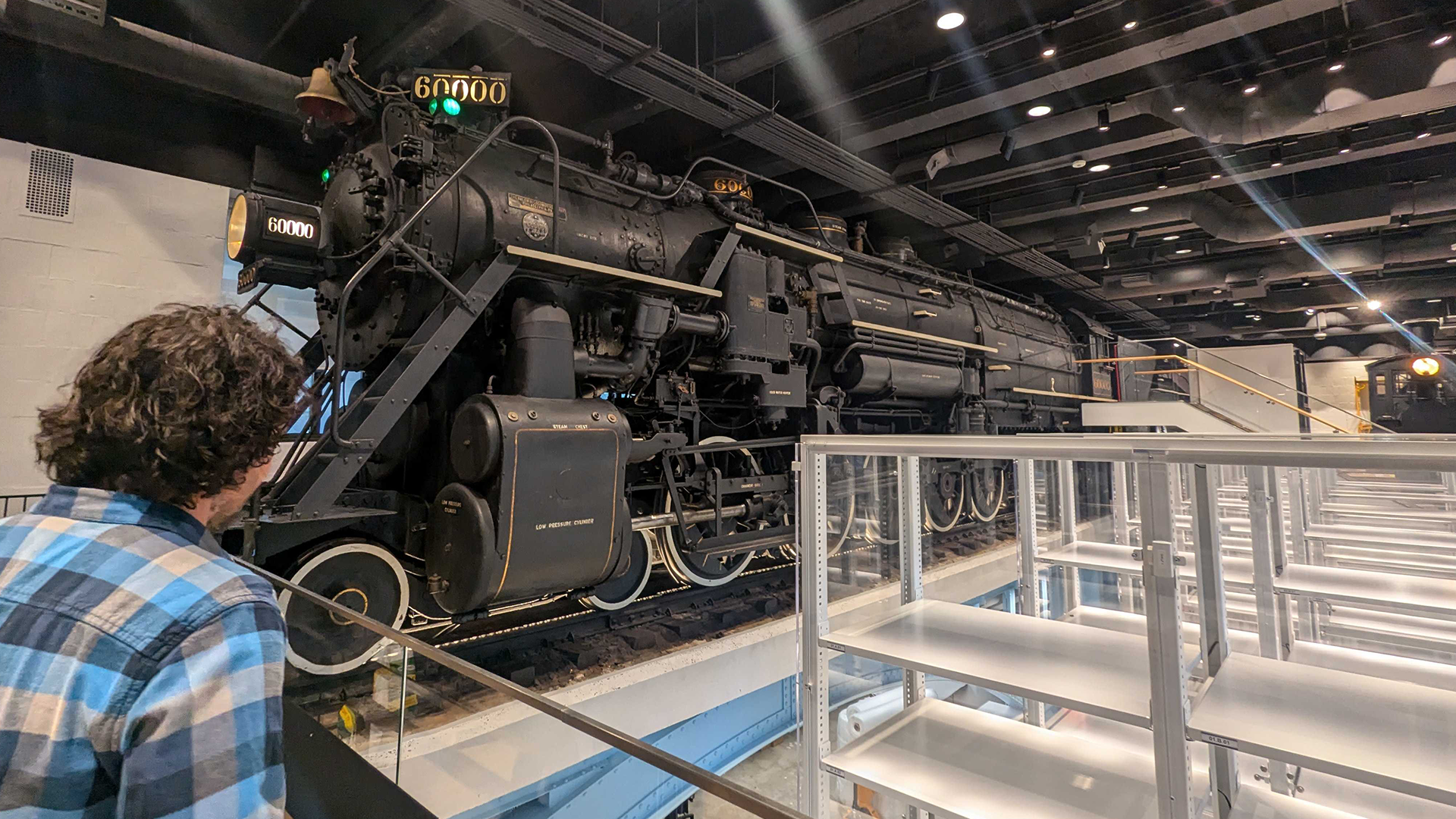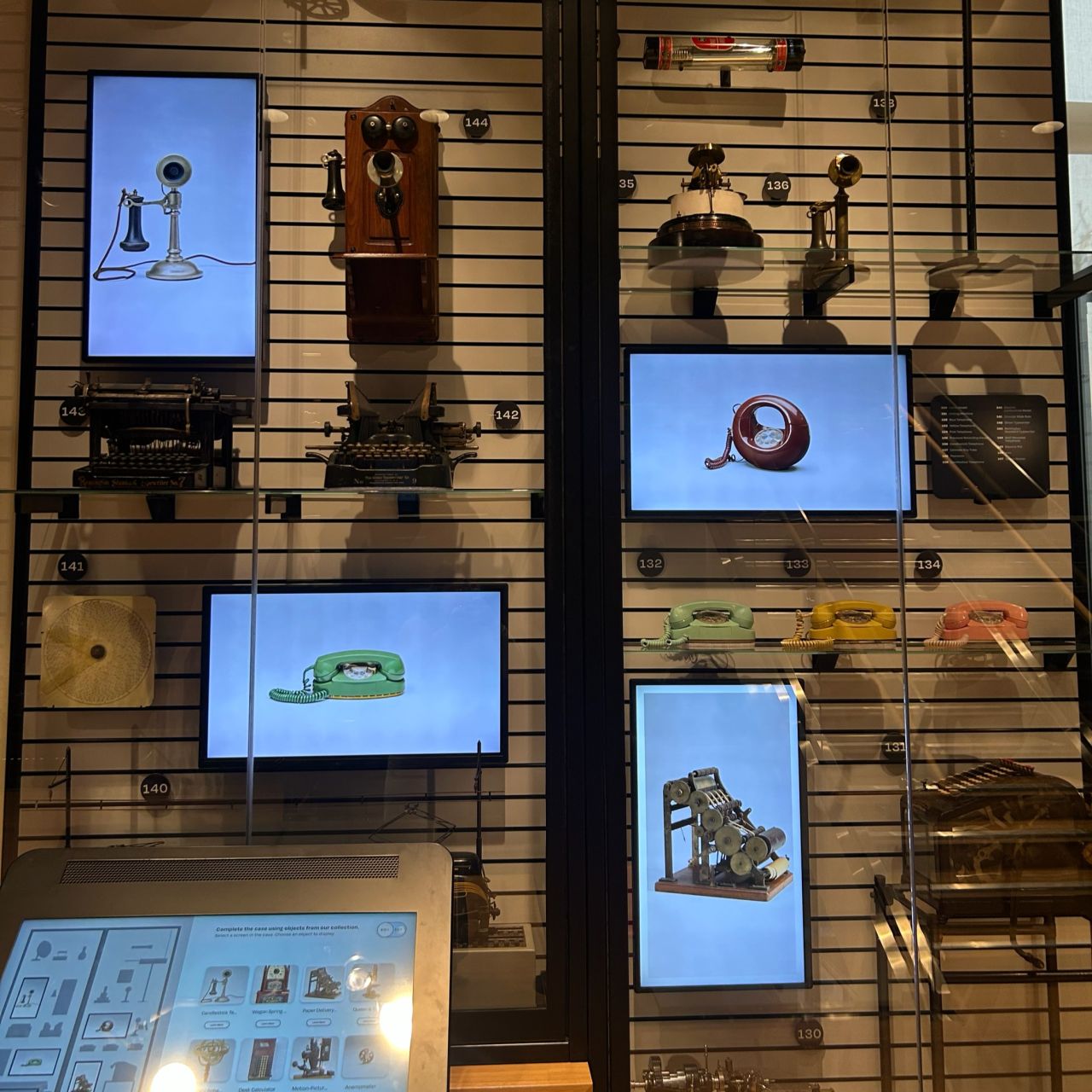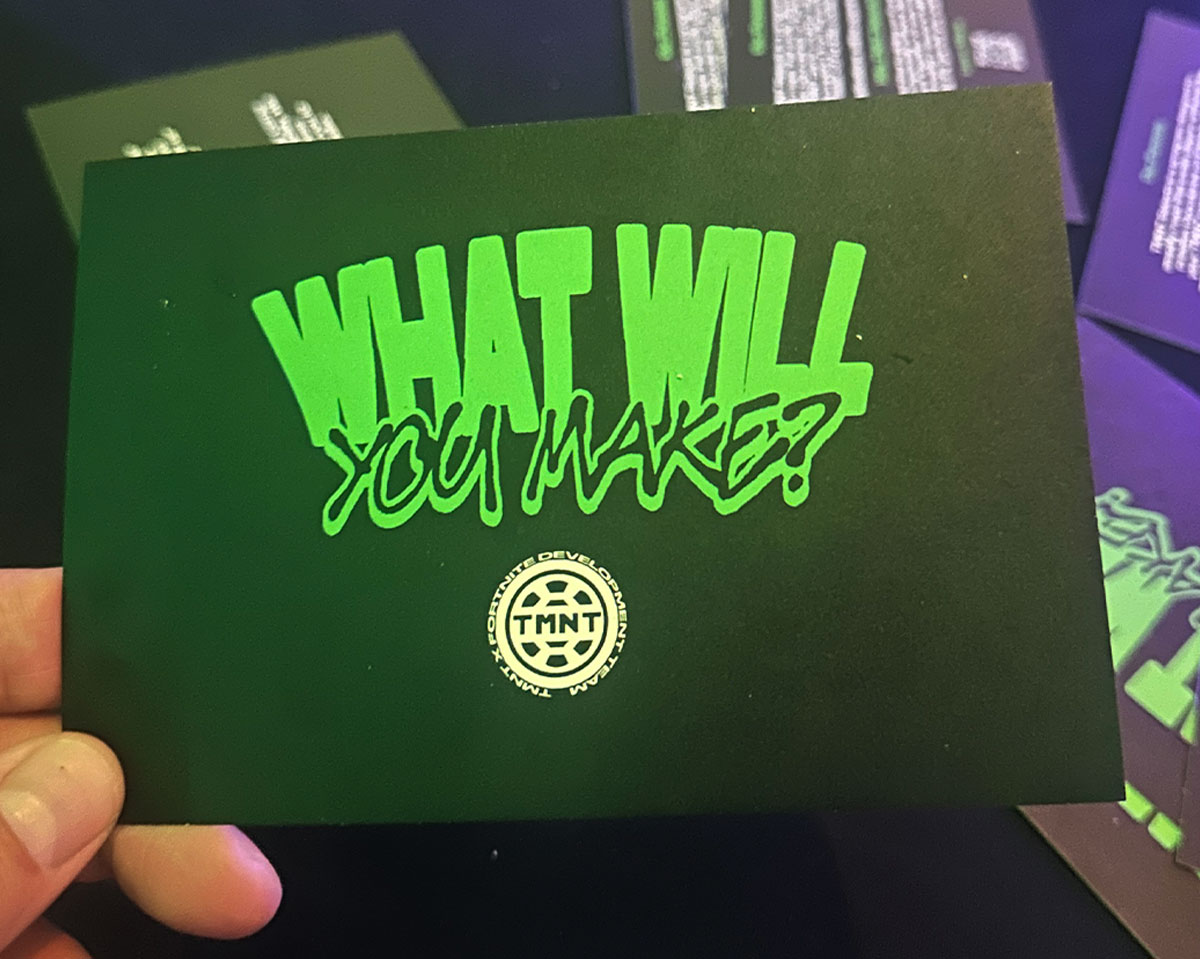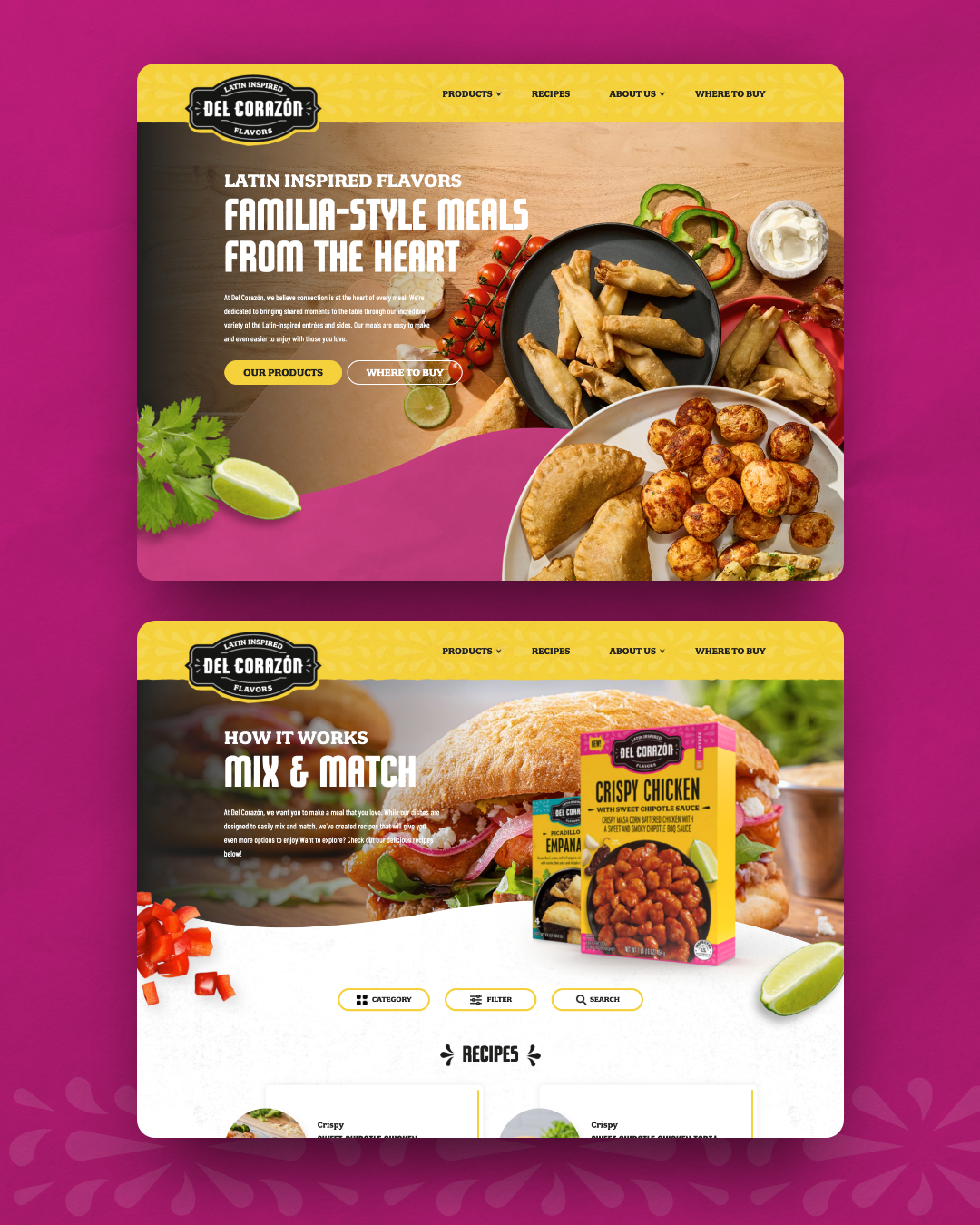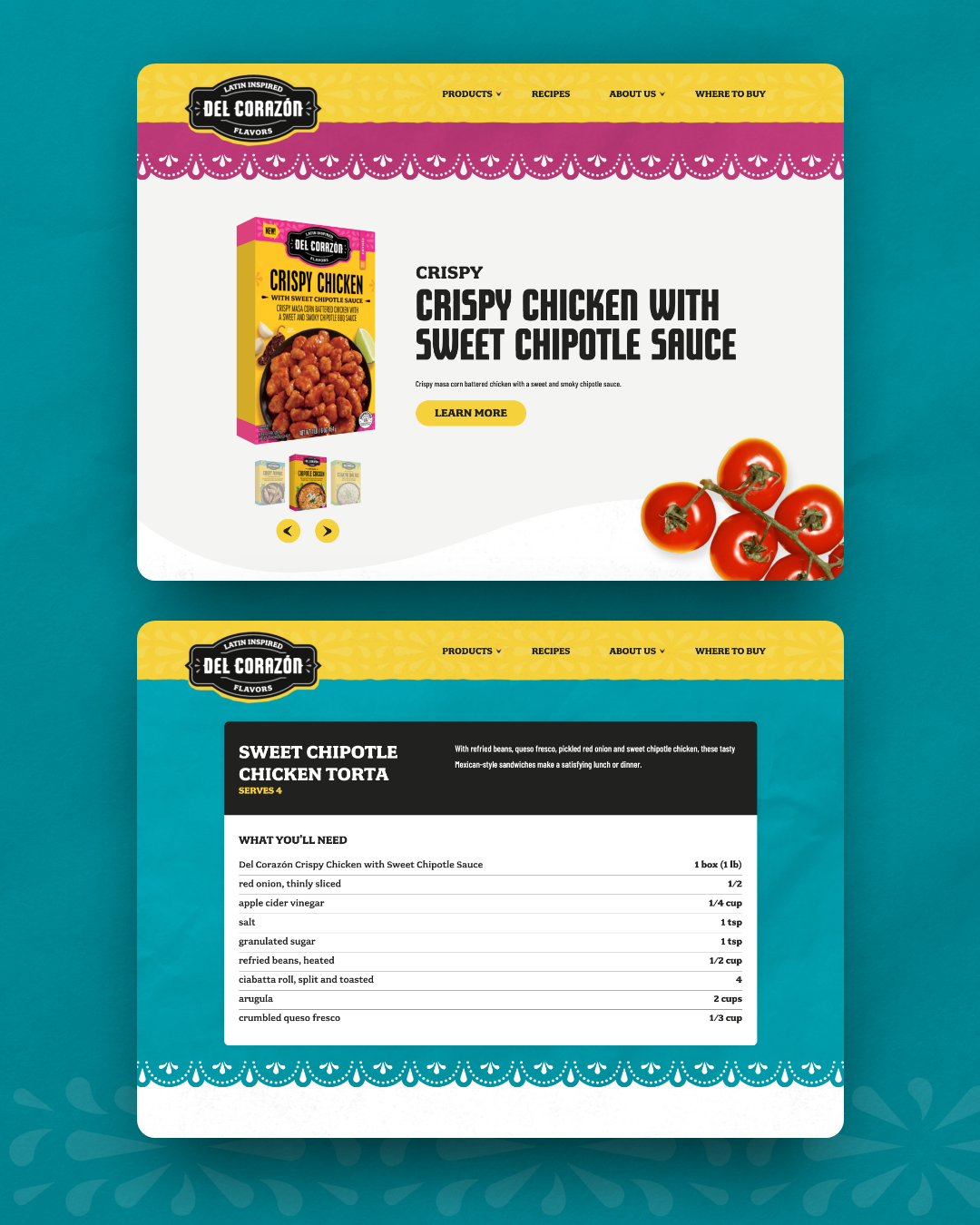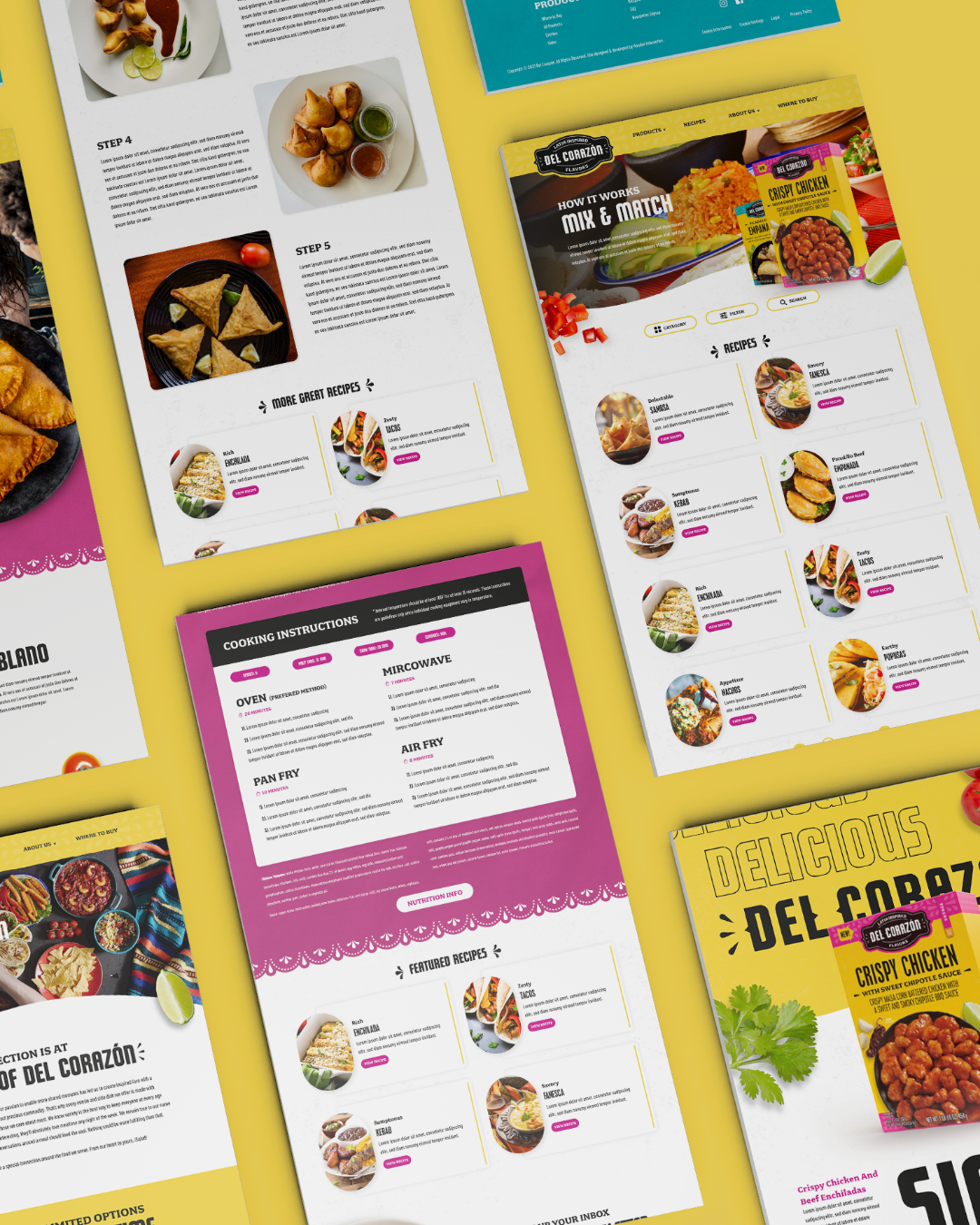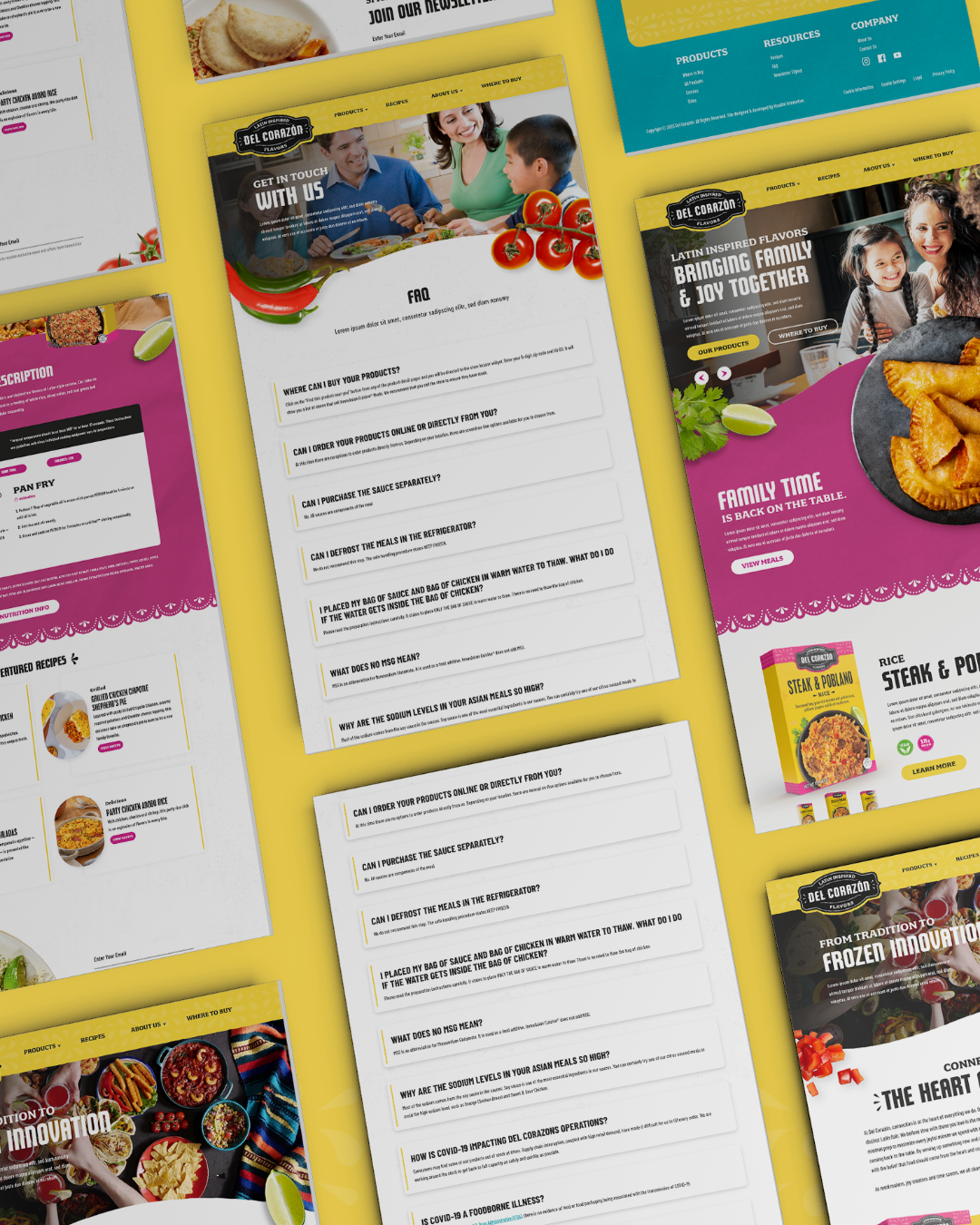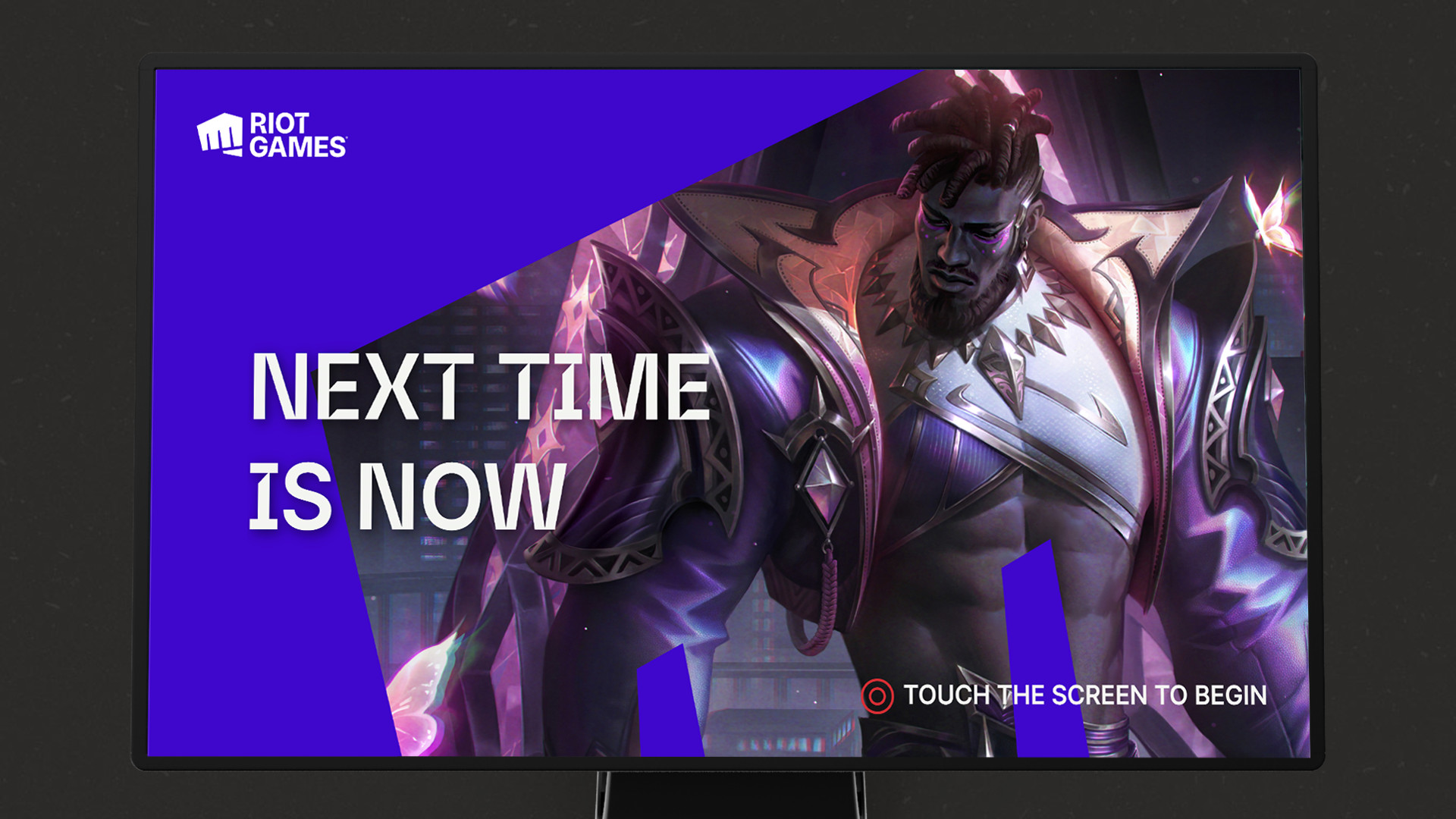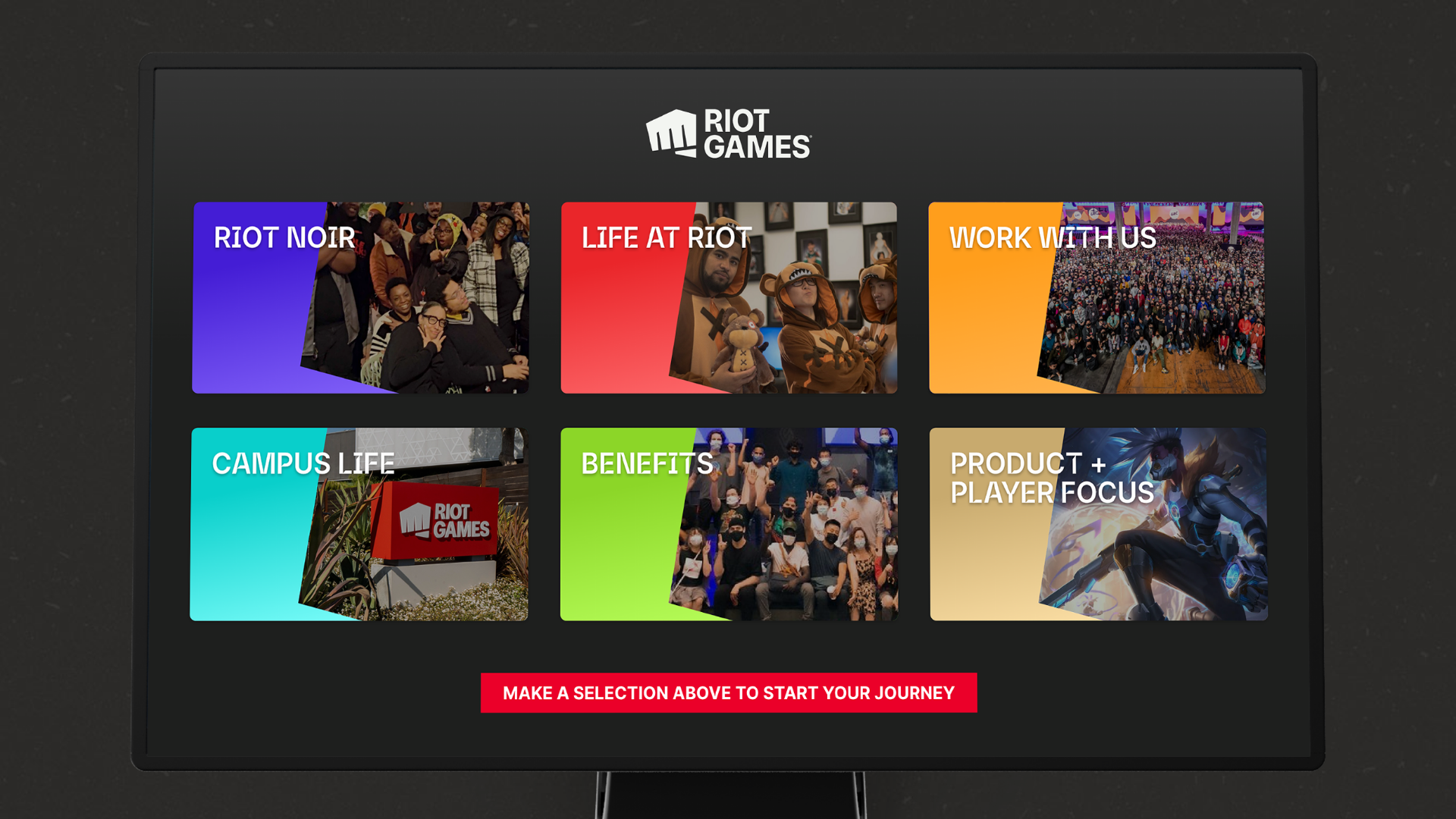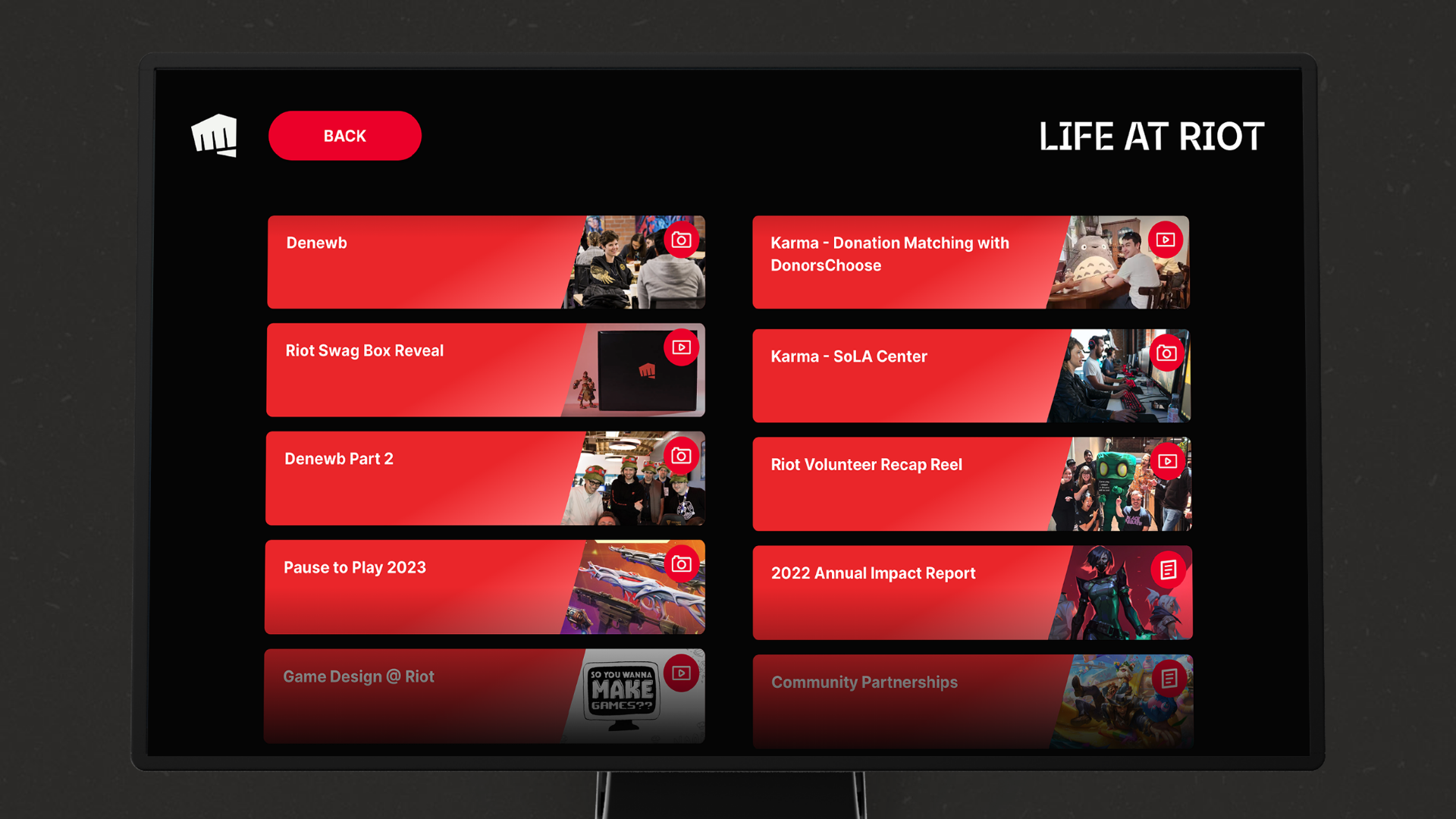The Franklin Institute – Hamilton Collection Exhibit
THE BRIEF
PHOTO CREDITS: The Franklin Institute, Sarah Huffman/Technical.ly
WHAT WE DID
• UX Design
• UI Assets Design
• 3D Development
• Architecture Design
• Frontend Development
• Backend Development
• Database Design
• Networking Engineering, Configuration & Consulting
• Raspberry Pi Integration & Development
• Integrated Hardware Installation

Hamilton Collection Exhibit
Build the Baldwin
The Baldwin 60000 in this gallery is truly a sight to behold, with the opportunity for visitors to walk into the cab. The Build the Baldwin interactive experience allows users to pick components from a track and place them over a ghosted outline of the Baldwin to challenge their puzzle-completion skills and educate them at the same time on the components. After adding all the components, the fuel and the water, the train animates to visualize how the full steam locomotive works and drives off the screen.
Complete the Case
Many museum galleries are a strictly visual experience, with curated artifacts and signage for consumption visually. Within the Hamilton Collection, though, there is a staggering volume of artifacts to display – simply put, too many to display all at once. In this unique multi-screen experience, visitors have the opportunity to help curate the artifacts in a case. Utilizing a touch screen interface, visitors can browse a selection of artifacts and add them to the digital screens in the case to complete the curation and help tell the historic journey.
2D Flipbook
In a modern-retro twist, this experience introduces a rolodex-esque set of informational cards for visitors to flip through and see more artifacts in the collection. As the visitor is flipping through the cards, a monitor in front of them swaps out dynamic visuals according to the card they have flipped to. The delightfully simple technology integrations smoothly animate between the 2D cards.
Collection 200
With the massive volume of artifacts, TFI wanted to give visitors the opportunity to visually see how related a sample set of 200 objects are, and a deeper exploration into the objects. The 200 Collection is represented as a node mesh of categories with sub-topics and related objects popping into view as the categories are selected. Object details for education include the title, creation date (age), description, related objects, relevant categories/sub-categories, images and videos.