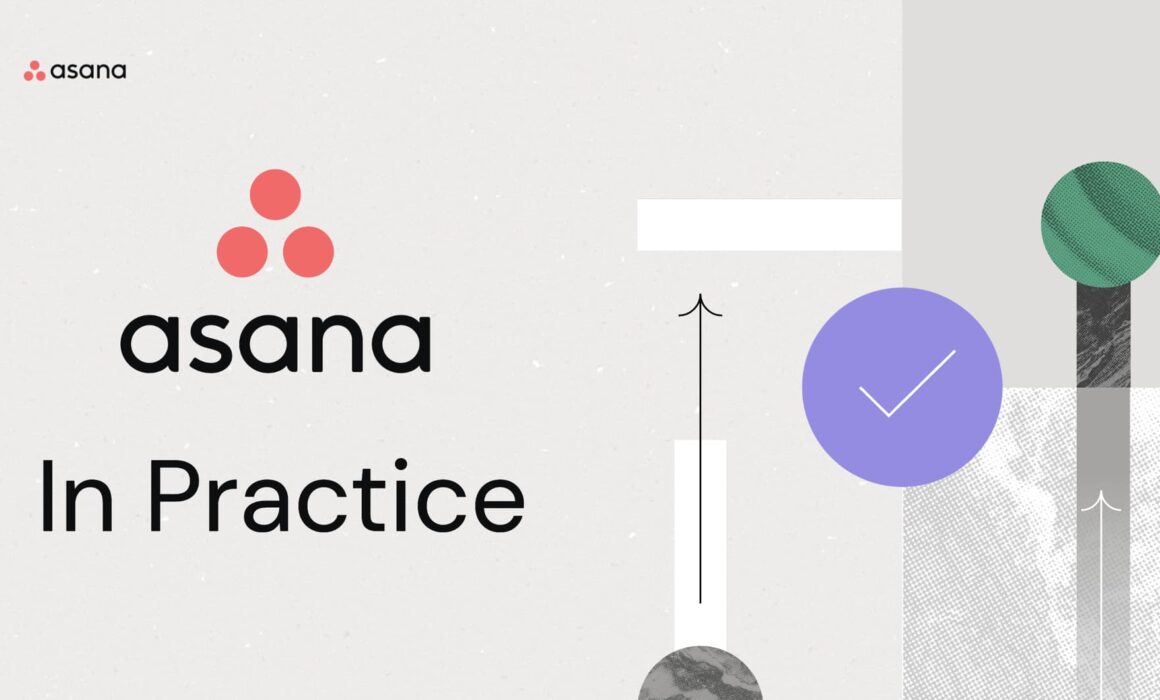How Asana’s Video Messaging Opens the Door to Better Communication
Ever tried assembling a piece of furniture without the instructions? You start with confidence, thinking, “How hard can it be?” But soon, you’re staring at a pile of screws and wooden panels, wondering where it all went wrong. That’s exactly how team communication can feel when key details are missing. Clear communication is the instruction manual that keeps work moving forward — without it, confusion and wasted time pile up. That’s where Asana’s video messaging feature comes in — think of it as the missing guide that turns chaos into clarity.
When Words Fall Short
Let’s face it: written updates can only do so much. Context gets lost, tone is misinterpreted, and what should have been a simple explanation turns into a back-and-forth email chain that eats up hours. Meetings, while helpful, can quickly become time sinks. The reality? Knowledge workers spend 157 hours per year in unnecessary meetings. That’s valuable time we could reclaim with better tools.
Vim-e-YO
Imagine explaining a project update as easily as if you were walking someone through a DIY project in person. With Asana’s video messaging, powered by Vimeo, you can do just that — without scheduling another meeting. Instead of typing out a long message, you can:
- Record a short video update with both your screen and your voice.
- Provide clear visual context to eliminate confusion.
- Add a personal touch that written text lacks.
- Keep everything documented and searchable with automatic transcriptions.
How to Implement Video Messaging in Your Workflow
Getting started with Asana’s video messaging is as easy as assembling a bookshelf — when you have the right instructions. Here’s how you can integrate it into your team’s workflow:
- Skip the Meeting: Before scheduling, ask yourself, “Could this be a video message?” If the answer is yes, hit record.
- Demonstrate, Don’t Just Describe: Walk teammates through complex tasks by showing them instead of telling them.
- Keep it Short and Engaging: Nobody wants a 10-minute monologue. Stick to the key points and keep your team focused.
- Leverage Searchable Transcripts: Since Asana automatically transcribes videos, your message remains easy to find later.
- Update it when it’s outdated: Don’t forget to go back and refine any videos you use for prcoesses or procedures so you’re always up to date.
Less Clutter, More Clarity
By embracing video messaging in Asana, we’re not just cutting down on unnecessary meetings — we’re improving the way we communicate. With clearer instructions, fewer misunderstandings, and a more personal touch, work flows more smoothly, and teams stay aligned. So, the next time you find yourself lost in a project — whether it’s a work task or assembling a new desk — remember: the right tools make all the difference.
Ready to try it? Give Asana’s video messaging a spin and see the difference for yourself.
Maker + Made also wanted to share their reading list.